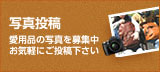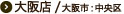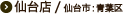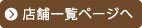アイテムで探す
カテゴリーで探す
アイテム検索
Price 値段から探す
ヘルツを知る
Guide for foreign buyers
“How can I buy from HERZ if I live outside Japan?”.
We have created this short step-by-step guide that covers up
the entire process,
The guide is divided into 8 simple steps, from the selection of an Item to the final confirmation.
We cannot ship directly overseas.
Anyway you can use the services offered by Tenso.
Tenso will provide you a Japanese address that you can use to buy items on Japanese websites. (Click here for more details).

*HERZ shall not be liable for loss or damage of a shipment while shipment is out of HERZ's custody or control.

Step.1 “Adding an Item to the Shopping Cart”.

In order to add an item to your shopping cart:
① Select a size.
② Select a color.
③ Select a quantity.
④ Click on the “Add to cart” button.

Step.2 “Shopping Cart”.
By adding an item to your cart, you will jump to the “Shopping Cart” page, which displays as following.

Here you can:
① Remove the item from your shopping cart.
② Adjust its quantity by using the + and – buttons.
③ See how much will be the total price of the items in your cart.
Once you are willing to proceed to checkout, please click on the button marked as ④.

Step.3 “Login or Sign Up”.
Once you proceed to checkout, the login page will show up.
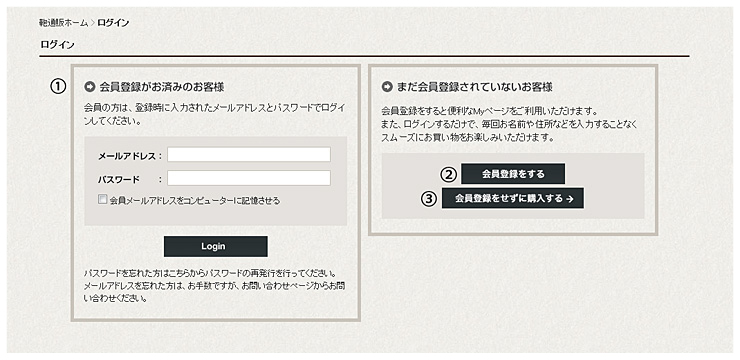
Here you have 3 possibilities:
① If you have an HERZ account you can login and continue to the checkout.
If you don’t have an existing account you can:
② Create an account and proceed to checkout (The checkout procedures will become shorter from the next time)
③ Proceed to checkout without creating an account. (You will have to insert your personal information again every time you make a purchase)
If you choose ② or ③ the following page will show up.

Step.4 “Personal Information”.
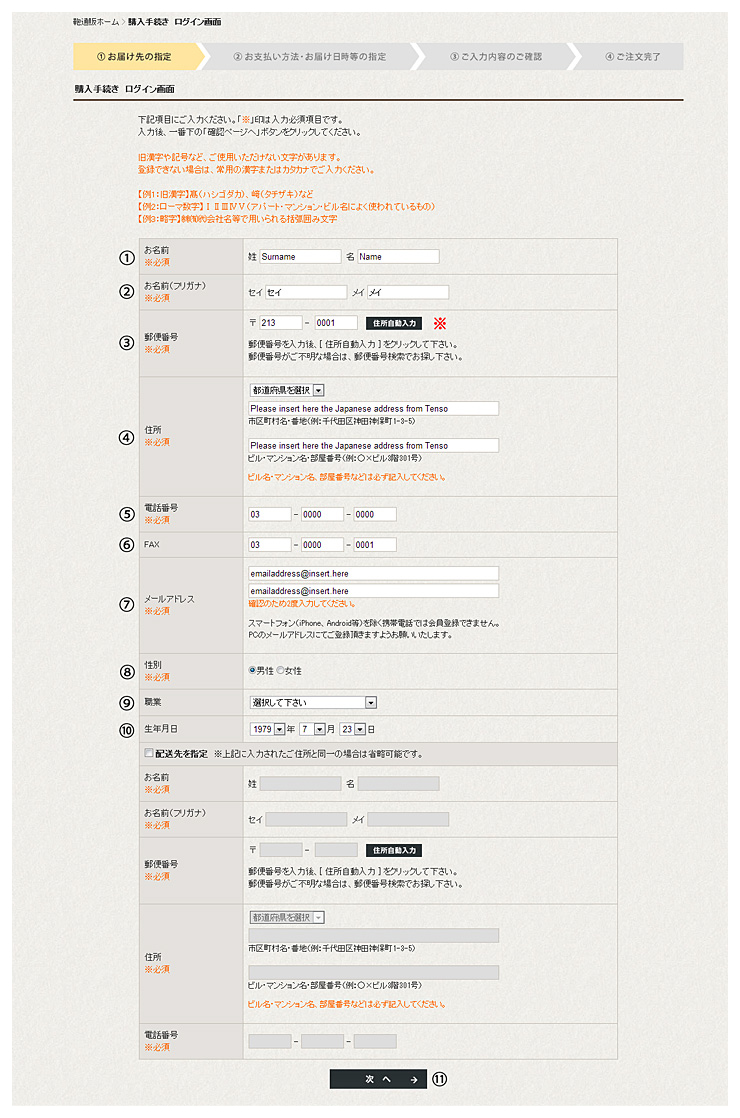
Please fill in the form as shown in the picture:
① Fill in with your Surname and your Name
② Fill in with the Japanese reading of your name in Katakana or simply copy セイ in the Surname box and メイ in the Name box.
③ Fill in using a Japanese postal code (that you got from Tenso.com)
※ By clicking on the “住所自動入力” button on the right, the address will be automatically filled in for you using the postal code but you will still need to insert detailed information such as the numbers at the end of the address.
④ Select the correct prefecture using the pull-down menu and enter the corresponding Japanese address: the second address box is for the building or mansion name (ex. Nakamura Buliding 1F)
⑤ Fill in using a Japanese phone number
⑥ Fill in using a Japanese FAX number (optional)
⑦ Enter a valid pc email address
⑧ Select your gender: 男性 male, 女性 female
⑨ Select an occupation
⑩ Enter you birth date
Do not check the 配送先を指定 box unless your shipping address is different from the address you entered above.
⑪ Click on the “Next” button at the bottom of the screen.

Step.5 “Payment Method”.

You can choose between 3 different payment methods:
① Credit Card
② Bank Transfer
③ COD (Collect on Delivery)
We highly recommend you to select the Credit Card payment method.
Should you have any question or detail you want to tell us, please use the box marked as ④ on the image. We kindly ask you to fill it in English or Japanese
If you chose the Credit Card as a payment method, please fill in the page with your credit card information.

Step.6 “Credit Card Information”.

① Please select if you wish to pay all at once or in smaller rates. 一括払い (all at once) is selected as default.
② Insert your card number
③ Insert the validation date of your card
④ Insert the name as it appears on the card
Eventually please click button ⑤ to proceed to the verification page.

Step.7 “Order Verification”.

We kindly ask you to verify that all your personal information are correct before proceeding to the checkout.
① Item Details
② Total
③ Personal information and shipping address
④ Credit card information
If you need to go back to the previous screen to edit something click on the button ⑤.
Otherwise click on the button ⑥ to proceed to the checkout.

Step.8 “Order Confirmation”.
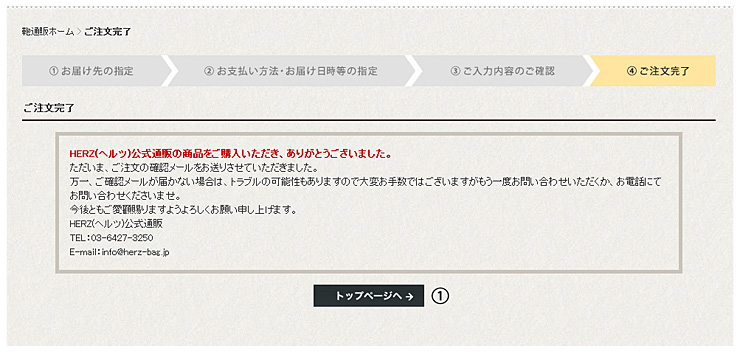
If your order has been successfully placed, this screen will show up and an email will be automatically sent to your email address.
If you do not receive our email please contact us at this address: info@herz-bag.jp
Please click on the ① button to go back to the Top Page.

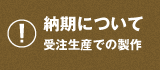
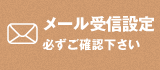
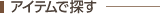



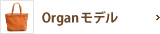

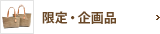

 新作アイテム
新作アイテム
 ロングセラー
ロングセラー
 HERZ特別仕様
HERZ特別仕様
 Organモデル
Organモデル
 創業者モデル
創業者モデル
 限定・企画品
限定・企画品
 人気メンズアイテム
人気メンズアイテム
 クラシックバッグ
クラシックバッグ
 ビジネスバッグ
ビジネスバッグ
 ショルダーバッグ
ショルダーバッグ
 リュック・バックパック
リュック・バックパック
 3wayバッグ
3wayバッグ
 トートバッグ
トートバッグ
 ボストンバッグ
ボストンバッグ
 ベルトポーチ
ベルトポーチ
 レディースバッグ
レディースバッグ
 ウエスト・ボディバッグ
ウエスト・ボディバッグ
 セカンド・クラッチバッグ
セカンド・クラッチバッグ
 カメラバッグ
カメラバッグ
 ランドセル
ランドセル
 ミニバッグ
ミニバッグ
 トランクケース
トランクケース
 革財布
革財布
 ステーショナリー
ステーショナリー
 名刺入れ・カードケース
名刺入れ・カードケース
 パスケース・定期入れ
パスケース・定期入れ
 ポーチ
ポーチ
 キーケース
キーケース
 スマートフォンケース
スマートフォンケース
 革小物バラエティ
革小物バラエティ
 ストラップ・肩当て
ストラップ・肩当て
 メンテナンス用品
メンテナンス用品